LCD Keypad Shield
The LCD Keypad Shield for Arduino combines a 16×2 alphanumeric LCD with five directional push buttons into a single stackable module. It provides a quick and intuitive interface for Arduino-based systems, especially those requiring user inputs, menu systems, or real-time data visualization.
Whether you’re creating a DIY home automation controller, a sensor dashboard, or an embedded menu-based system, this shield allows direct interaction with the project without needing extra hardware or breadboarding.
Designed to be fully compatible with standard Arduino UNO and Mega boards, it communicates via digital pins and analog A0 for button detection through voltage division, making it both efficient and pin-conserving.
🛠 Technical Details
| Specification | Details |
|---|---|
| LCD Display | 16 characters × 2 lines |
| Backlight Color | Blue (white characters) |
| Keypad Buttons | 5 (Select, Up, Down, Left, Right) |
| Button Reading Method | Analog voltage divider on A0 |
| Used Pins | Digital 4 to 10 for LCD, A0 for buttons |
| Stackable Format | Yes (standard Arduino footprint) |
| Contrast Adjustment | Via onboard potentiometer |
| Power Supply | 5V (from Arduino board) |
| Board Dimensions | 80mm × 58mm approx. |
| Compatible Boards | Arduino UNO, Mega, Leonardo, etc. |
| Weight | ~25g |
💡 Use Cases & Applications
-
🔧 Embedded Menu Systems: Build customizable menus for selecting modes, adjusting parameters, or viewing data.
-
🌡 Sensor Dashboards: Monitor temperature, humidity, distance, or other analog/digital values with real-time display.
-
📟 Control Panels: Use the keypad for basic navigation or to set timers, thresholds, or configuration settings.
-
🤖 Robotics Interfaces: Adjust servo angles or modes in robotic arms or mobile bots.
-
🧪 Educational Labs: Perfect for student projects to learn LCD interfacing, analog input, and menu design using Arduino Boards.
🛠️ Pair With (Internal Links)
Enhance your setup with:
-
🧠 Arduino Boards – UNO, Mega, or Leonardo
-
⚡ Power Supplies – Ensure stable voltage during extended runs
-
📦 Mounts and Cases – Keep your projects protected and clean
🎥 YouTube Tutorial
📺 Learn how to use this shield with menus and sensors:
👉 How to Use LCD Keypad Shield with Arduino – Tutorial
⚠️ Precautions & Tips
-
⚙️ Pin Conflicts: Avoid using digital pins 4–10 for other components while the shield is attached.
-
🔧 Calibration: Button readings may vary slightly depending on your Arduino board; use analog calibration in your code.
-
🔋 Backlight Control: If needed, modify the PCB to toggle the backlight via a digital pin.
-
📐 Contrast Setting: Adjust the potentiometer until text is clearly visible.
🏁 Summary & CTA
The LCD Keypad Shield is a reliable, plug-and-play solution to bring a user interface into your Arduino project. It simplifies hardware wiring and provides both display and input capability in one board. From prototyping to final builds, this shield boosts both function and usability.
👉 Order now at Electroway and elevate your Arduino interface design!
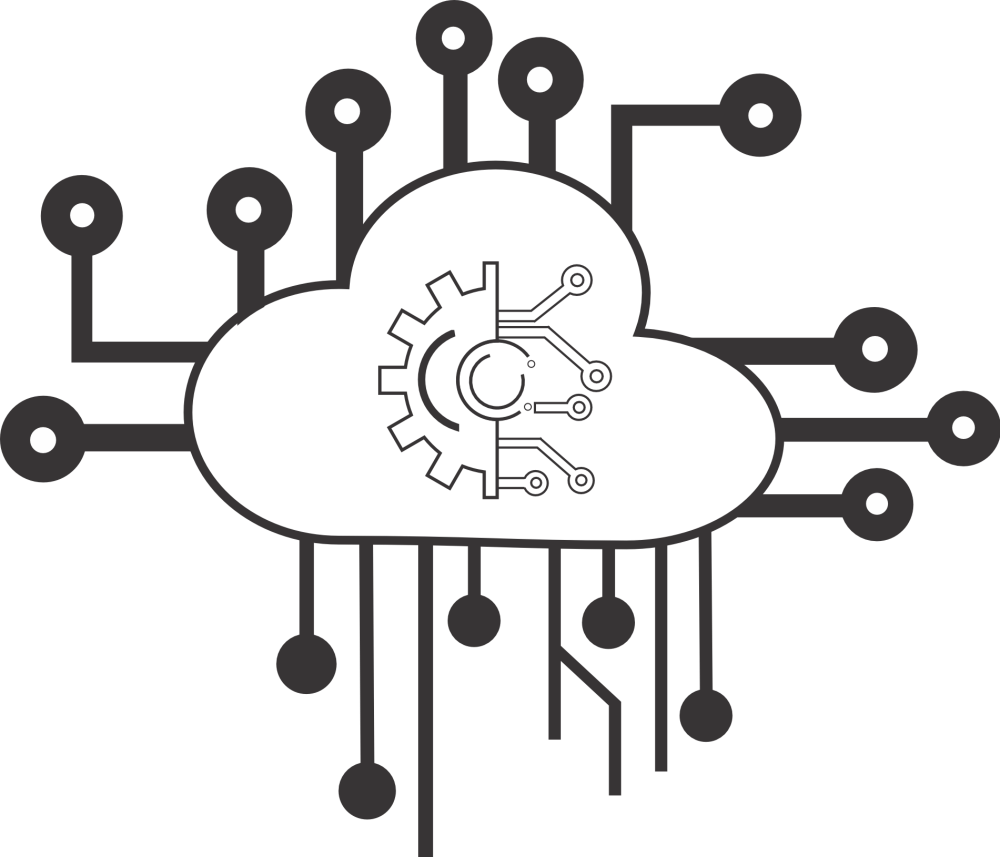









Reviews
There are no reviews yet.