LCD Keypad Shield for Arduino
The LCD Keypad Shield for Arduino combines a 16×2 character LCD display with a 5-button keypad interface, making it a perfect user interface solution for interactive Arduino-based projects. Designed to sit directly on top of an Arduino UNO, Mega, or Leonardo, this shield provides both display and navigation functionality in a compact footprint.
Whether you’re building a home automation panel, sensor data monitor, or robot control system, the shield eliminates the need for separate LCD wiring and push button connections. The 16×2 display shows system status, menu options, and sensor values, while the five buttons (Up, Down, Left, Right, Select) allow for user input and navigation—ideal for embedded menu systems.
Need to expand your setup? Combine this with other modules from our Arduino and Accessories section, and power it reliably using our Power Supply options.
⚙️ Technical Specifications
-
Display Type: 16×2 Alphanumeric LCD
-
Operating Voltage: 5V
-
Backlight Control: Yes (via code)
-
Button Functions: Up, Down, Left, Right, Select, Reset
-
Library:
LiquidCrystal(Arduino IDE default) -
Pins Used on Arduino: A0 (for buttons), D4-D10 (for LCD)
-
Dimensions: 80mm x 58mm x 20mm (approx.)
-
Backlight Color: Blue with white characters
🧠 Applications & Use Cases
-
Create scrollable menu-based systems for settings/config
-
View live sensor data or environmental readings
-
Build custom user interfaces for embedded controllers
-
Integrate with robotics, IoT dashboards, or automation panels
-
Display alerts or real-time values from electronic components
This shield is ideal for students, hobbyists, and professionals working on interactive Arduino projects where both input and output are required.
📺 Tutorial Video:
🔗 How to Use LCD Keypad Shield with Arduino UNO – Menu & Button Input
⚠️ Precautions
-
Avoid pressing multiple buttons simultaneously to prevent false readings.
-
Always check analog values before coding button actions (they vary slightly).
-
Ensure shield pins are properly aligned with the Arduino header.
-
Do not exceed voltage ratings to avoid LCD damage.
🛒 Where to Buy
Get your LCD Keypad Shield for Arduino now in our Arduino and Accessories collection. Explore additional Tools and Accessories and modules to complete your project setup.
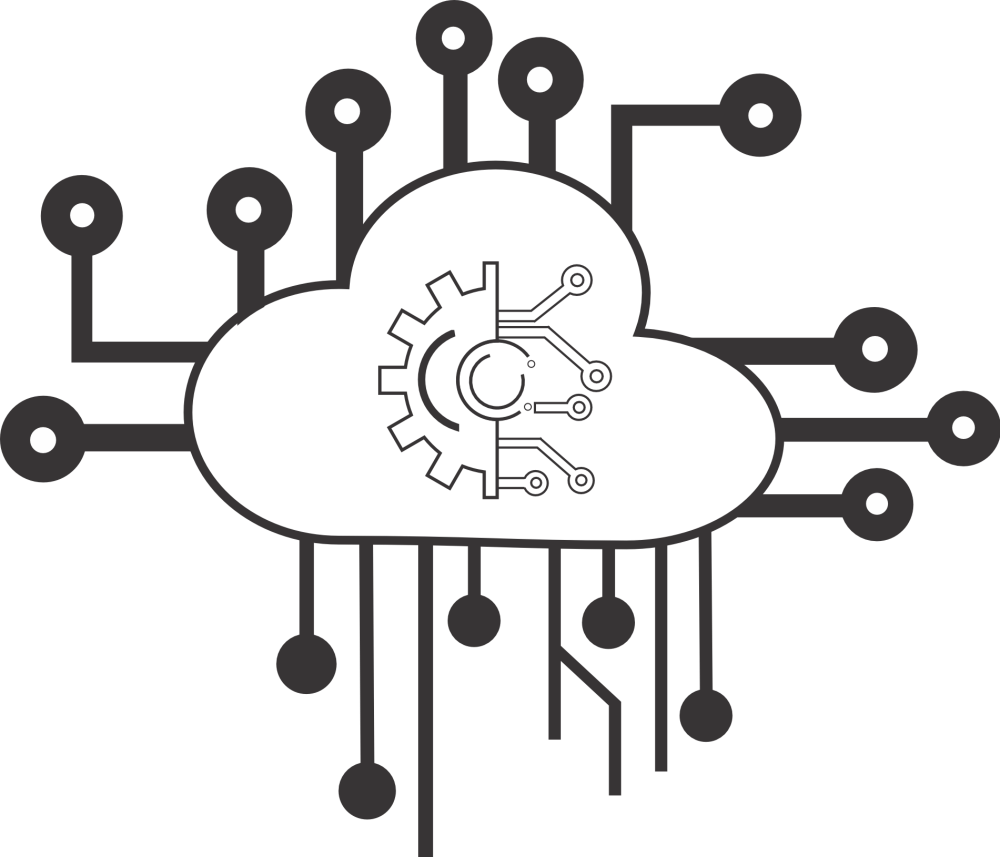




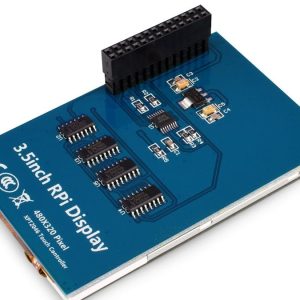
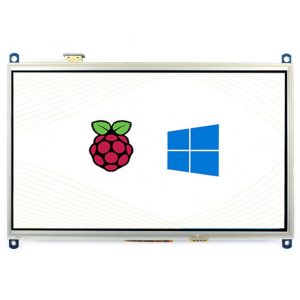




Reviews
There are no reviews yet.