Barometric Pressure Sensor
A Barometric Pressure Sensor measures the atmospheric pressure surrounding it to determine altitude, weather patterns, and environmental changes. Commonly used modules include BMP180, BMP280, and BME280, which are compact, energy-efficient, and easy to integrate with Arduino and Raspberry Pi boards.
These sensors convert air pressure data into readable digital values, allowing developers to build DIY weather stations, altimeters, and IoT data loggers.
How It Works
The sensor operates using the piezoresistive principle, where a tiny silicon membrane flexes due to air pressure changes. This deformation alters electrical resistance, which is converted into digital readings by an internal ADC (Analog-to-Digital Converter).
Communication with microcontrollers happens via I2C or SPI protocol, ensuring stable and fast data transmission.
Popular Models
| Model | Communication Interface | Features | Accuracy |
|---|---|---|---|
| BMP180 | I2C | Pressure, Altitude | ±0.12 hPa |
| BMP280 | I2C/SPI | Pressure, Temperature | ±1 hPa |
| BME280 | I2C/SPI | Pressure, Temp, Humidity | ±1 hPa |
| LPS22HB | I2C/SPI | Low Power Operation | ±0.5 hPa |
Applications
-
🌦️ Weather Stations: Measures barometric pressure and temperature for climate observation.
-
✈️ Drones & UAVs: Maintains accurate altitude control.
-
🧭 GPS Systems: Enhances elevation accuracy.
-
🏕️ Outdoor Equipment: Used in hiking altimeters and fitness wearables.
-
🏠 IoT Home Automation: Tracks air quality and HVAC performance.
-
⚙️ Industrial Systems: Monitors pressure in manufacturing environments.
Connection with Arduino
Required Components:
-
BMP180 or BMP280 Sensor
-
Jumper Wires and Breadboard
Pin Connection Table:
| Sensor Pin | Arduino Pin |
|---|---|
| VIN | 3.3V |
| GND | GND |
| SCL | A5 |
| SDA | A4 |
Code Example:
Precautions
-
Operate the sensor within 3.3V to prevent damage.
-
Avoid high humidity or water exposure.
-
Calibrate altitude readings before deployment.
-
Keep sensor airflow unrestricted for accurate data.
YouTube Tutorial
🎥 Watch: How to Use BMP180/BMP280 Barometric Sensor with Arduino
Internal Links
Summary
The Barometric Pressure Sensor is a compact, accurate, and reliable tool for real-time environmental data acquisition. Its compatibility with Arduino, Raspberry Pi, and IoT modules makes it an essential component for weather monitoring, altitude detection, and smart automation projects.
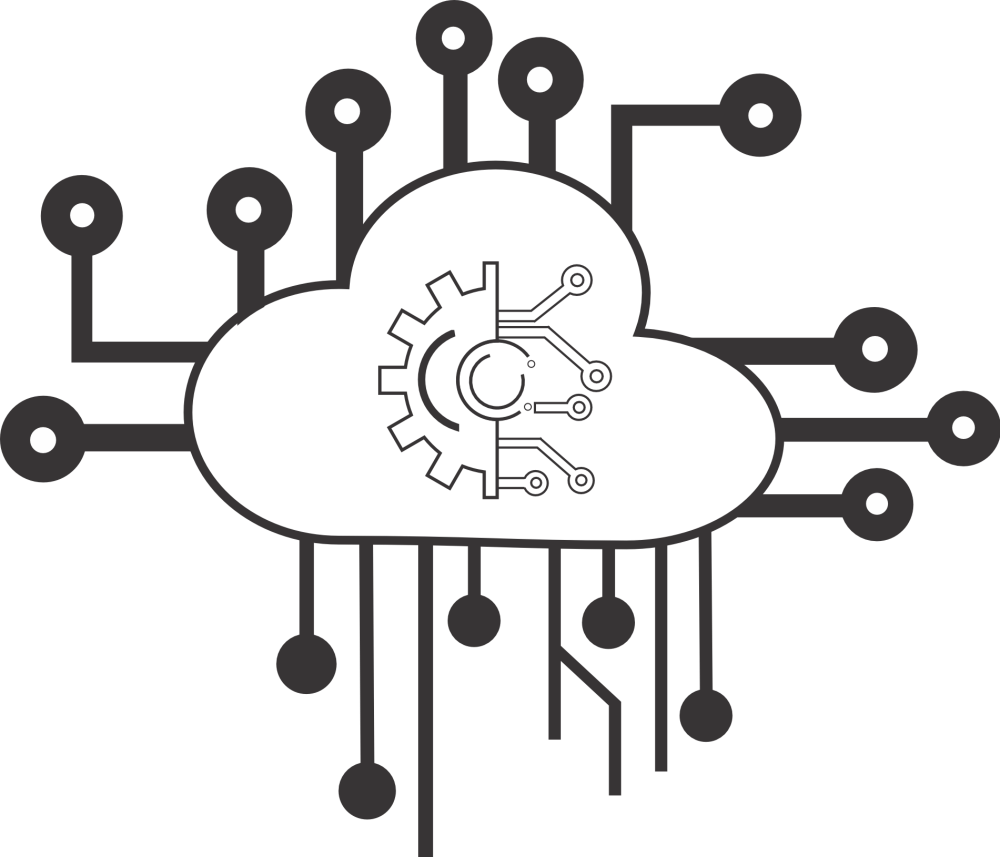









Reviews
There are no reviews yet.