LCD Keypad Shield 1602
The LCD Keypad Shield 1602 is a versatile and beginner-friendly display module designed for use with Arduino Uno, Mega, and other compatible boards. It features a 16×2 character LCD and 5 onboard push buttons (Select, Up, Down, Left, Right), along with a Reset button.
This shield is ideal for projects that need a simple user interface. You can use it to display sensor data, navigate menus, or show system status without needing a separate screen and button setup. Thanks to the LiquidCrystal library, it’s easy to program and integrate.
One key benefit of this shield is that it uses only 6 Arduino pins (digital pins D4–D10), freeing up others for sensors or modules. The buttons share a single analog pin using a voltage divider, simplifying input wiring. There’s also a potentiometer onboard to adjust LCD contrast easily.
Whether you’re building a thermostat, data logger, automation panel, or an educational tool, this shield is a plug-and-play solution for displaying and controlling your Arduino-based systems.
You can pair this shield with components from our Arduino and Accessories and Electronics Components sections for full-featured projects.
Key Features
-
✅ 16×2 Alphanumeric LCD Display
-
✅ 5 onboard buttons: Select, Up, Down, Left, Right
-
✅ Uses only 6 digital pins and 1 analog pin
-
✅ Adjustable LCD contrast via potentiometer
-
✅ Easy-to-use with LiquidCrystal library
-
✅ Plug-and-play with Arduino Uno and Mega
-
✅ Perfect for real-time data display and menu systems
Applications and Use Cases
-
📟 Arduino menu interfaces
-
🌡️ Sensor value display in data loggers
-
⚙️ Control panels for home automation or machinery
-
🧪 STEM education and prototyping
-
🎛️ IoT dashboards and local status displays
-
🔄 DIY thermostats, timers, and project feedback displays
Technical Specifications
-
LCD Type: 16×2 character display
-
Backlight: Blue with white characters
-
Button Functions: Up, Down, Left, Right, Select, Reset
-
Input Pins Used: Digital D4–D10, Analog A0
-
Power Supply: 5V (via Arduino)
-
Contrast Control: Potentiometer
-
Libraries: Compatible with LiquidCrystal (pre-installed in Arduino IDE)
-
Dimensions: Fits Arduino Uno form factor
Precautions
-
⚠️ Do not apply external voltage above 5V
-
⚠️ Handle with care to avoid damaging the LCD screen
-
⚠️ Ensure proper pin alignment when stacking
-
⚠️ Avoid pressing multiple buttons simultaneously to prevent signal errors
Recommended Pairings
-
Compatible with all Arduino Uno and Mega Boards
-
Integrates well with sensors from Electronics Components
-
Useful alongside tools from Tools and Accessories for hardware integration
📺 YouTube Tutorial
Watch: How to Use 1602 LCD Keypad Shield with Arduino
🛒 Buy Now
Order the LCD Keypad Shield 1602 from our Arduino and Accessories collection and create interactive projects with ease.
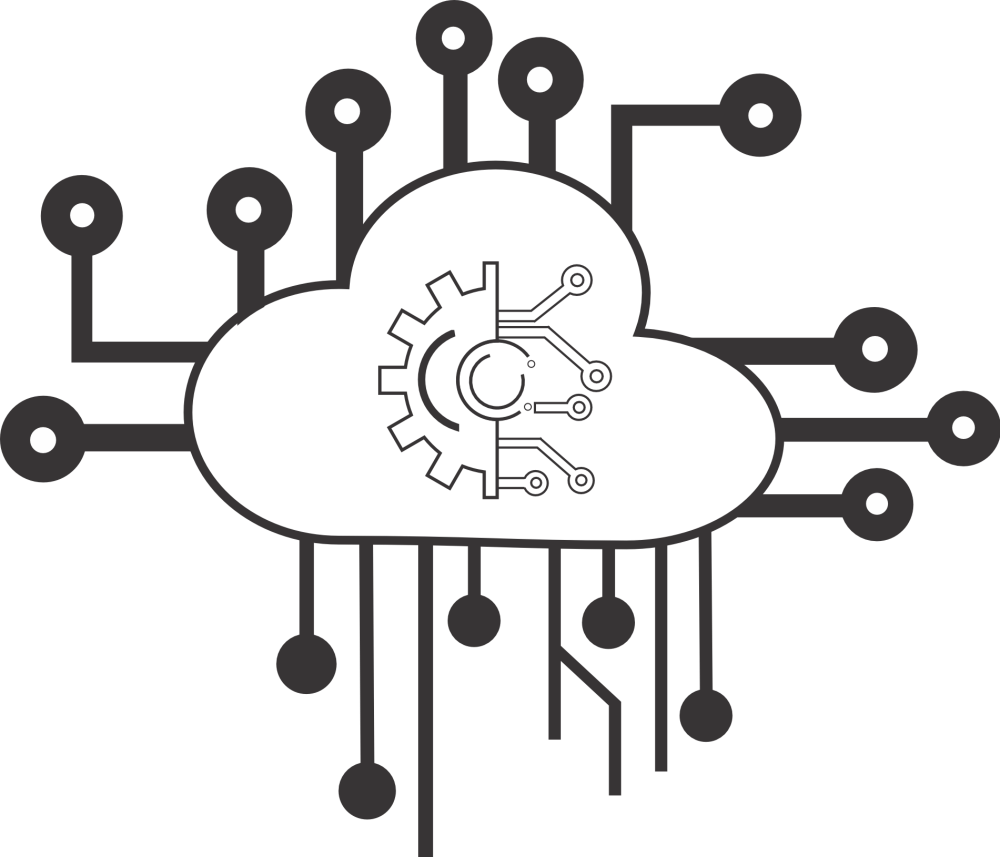








Reviews
There are no reviews yet.