Function Generator UTG962E
The UNI-T UTG962E Function Generator is a high-performance, dual-channel arbitrary waveform generator tailored for professionals, educators, and hobbyists working in embedded systems, RF applications, and electronic testing. With a frequency range up to 60MHz, it delivers stable, low-distortion signals suitable for evaluating circuits and systems using Arduino boards, ESP32 modules, or operational amplifiers.
Equipped with a 300MSa/s sampling rate, 16-bit vertical resolution, and up to 64Mpts memory depth, the UTG962E offers incredible precision and flexibility. You can create and output custom waveforms, test filter responses, simulate clock signals, or feed modulated signals into microcontroller inputs for robust testing.
Its intuitive 4.3-inch TFT display, built-in arbitrary waveform editor, and LAN/USB interfaces make waveform creation and control simple and efficient—whether you’re working on a signal conditioning project or debugging a sensor circuit.
✅ Technical Specifications:
| Feature | Specification |
|---|---|
| Channels | 2 Independent |
| Frequency Range | Up to 60 MHz |
| Waveforms | Sine, Square, Pulse, Ramp, Noise, DC, Arbitrary |
| Sampling Rate | 300MSa/s |
| Vertical Resolution | 16-bit |
| Memory Depth | 64 Mpts max (arb) |
| Amplitude Range | 1mVpp – 20Vpp (into open load) |
| Display | 4.3” TFT LCD (480 × 272) |
| Modulations Supported | AM, FM, PM, FSK, PWM |
| Sweep Function | Linear / Log sweep; Burst mode |
| Arbitrary Waveform Editing | On device and via software |
| Interfaces | USB Host/Device, LAN |
| Power Supply | 100–240V AC, 50/60Hz |
🌐 Applications:
-
Generating PWM or sine wave signals for Arduino-based motor control
-
Testing response of filters, amplifiers, or analog sensor circuits
-
Simulating serial data and modulated signals in IoT communication testing
-
Providing clock signals for FPGA or microcontroller projects
-
Creating test signals in education labs or product development
📍 Available at ElectroWay – Johar Town, Lahore
Buy online or in-store for expert support, original tools, and quick shipping across Pakistan.
📺 YouTube Resource:
Getting Started with UTG962E Function Generator
⚠️ Precautions & Usage Tips:
-
Never exceed the maximum output voltage to avoid damaging your circuit or the generator.
-
Use 50Ω load where specified for accurate output levels.
-
When using the arbitrary waveform function, ensure proper waveform length and sample rate to prevent distortion.
-
Always ground your circuit and signal generator properly to reduce noise.
-
For best results with Arduino signal testing, keep cables short to avoid signal integrity issues.
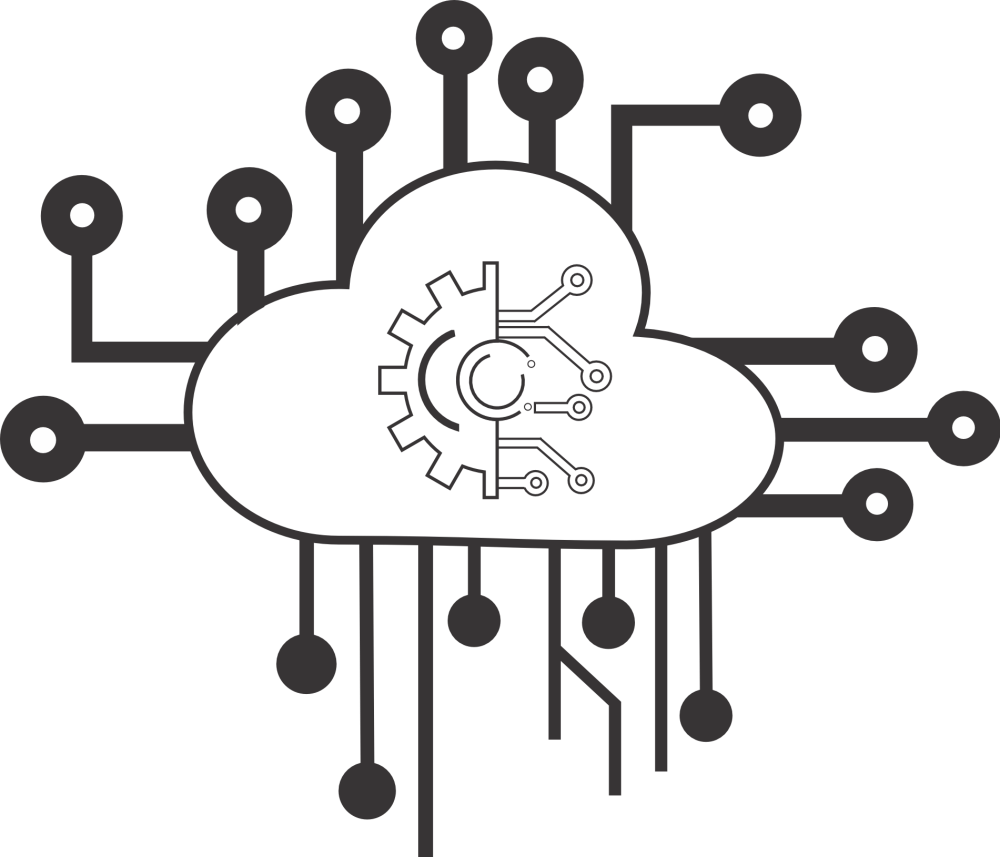






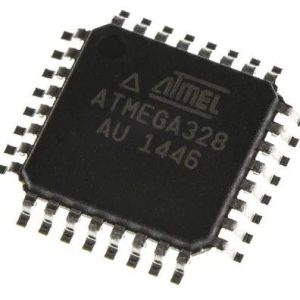

Reviews
There are no reviews yet.