CNC Shield V3 Expansion Board
The CNC Shield V3 Expansion Board is the perfect platform for anyone building an affordable and powerful desktop CNC machine, laser engraver, or 3D printer using an Arduino UNO. This shield supports 4-axis motion control (X, Y, Z, and A – a clone of X/Y/Z) through widely available A4988 or DRV8825 stepper motor drivers.
Fully GRBL compatible, this shield makes it incredibly easy to control stepper motors with G-code commands sent via serial interface. Whether you’re into CNC routing, PCB milling, or laser cutting, this shield delivers industrial-grade features at a hobbyist’s price.
Designed for quick assembly and modularity, it provides sockets for end stops, spindle control, and cooling fans, making it a reliable tool for both beginners and advanced makers. Pair it with tools from our Tools and Accessories section or sensors from Electronics Components to complete your setup.
⚙️ Technical Specifications
-
Board Type: CNC Shield V3
-
Controller Compatibility: Arduino UNO
-
Stepper Motor Driver Support: A4988 / DRV8825 (not included)
-
Axis Support: 4 (X, Y, Z, A/Clone)
-
Power Supply Input: 12V–36V DC via terminal block
-
Firmware Support: GRBL v0.8 to v1.1
-
Limit Switch Support: Yes (for each axis)
-
Other Features: Spindle enable, cooling fan control, jumpers for microstepping
-
Expansion Ready: Clone axis support (e.g., dual Y-axis for 3D printers)
🧠 Applications & Use Cases
-
CNC milling routers and engraving machines
-
Laser cutting or etching systems
-
Pen plotters and 2D drawing robots
-
DIY 3D printers
-
GRBL-controlled automation platforms
-
Low-cost G-code motion control setups
The CNC Shield V3 is a proven backbone for makers looking to build a stable and upgradable GRBL-based CNC ecosystem with Arduino UNO.
🛠️ How to Use
-
Mount the CNC Shield V3 on an Arduino UNO board.
-
Insert A4988 or DRV8825 drivers into the driver slots (ensure correct orientation).
-
Connect your stepper motors and limit switches.
-
Power the board with 12–36V DC through the screw terminal.
-
Install GRBL firmware on the Arduino UNO via the Arduino IDE.
-
Control your system using Universal G-code Sender or any GRBL-compatible sender.
📺 Tutorial Video:
🔗 GRBL CNC Shield V3 Tutorial with Arduino UNO
⚠️ Precautions
-
Always disconnect power before inserting/removing driver modules.
-
Ensure proper driver orientation to avoid burning the IC.
-
Use heatsinks and cooling for stepper drivers during long use.
-
Secure limit switches to prevent unexpected movements.
-
Don’t exceed the 36V power input limit.
🛒 Buy Now from Electroway
You can purchase the CNC Shield V3 from our Arduino and Accessories section. Don’t forget to grab compatible stepper drivers, Arduino UNO, and wiring accessories for a complete CNC solution.
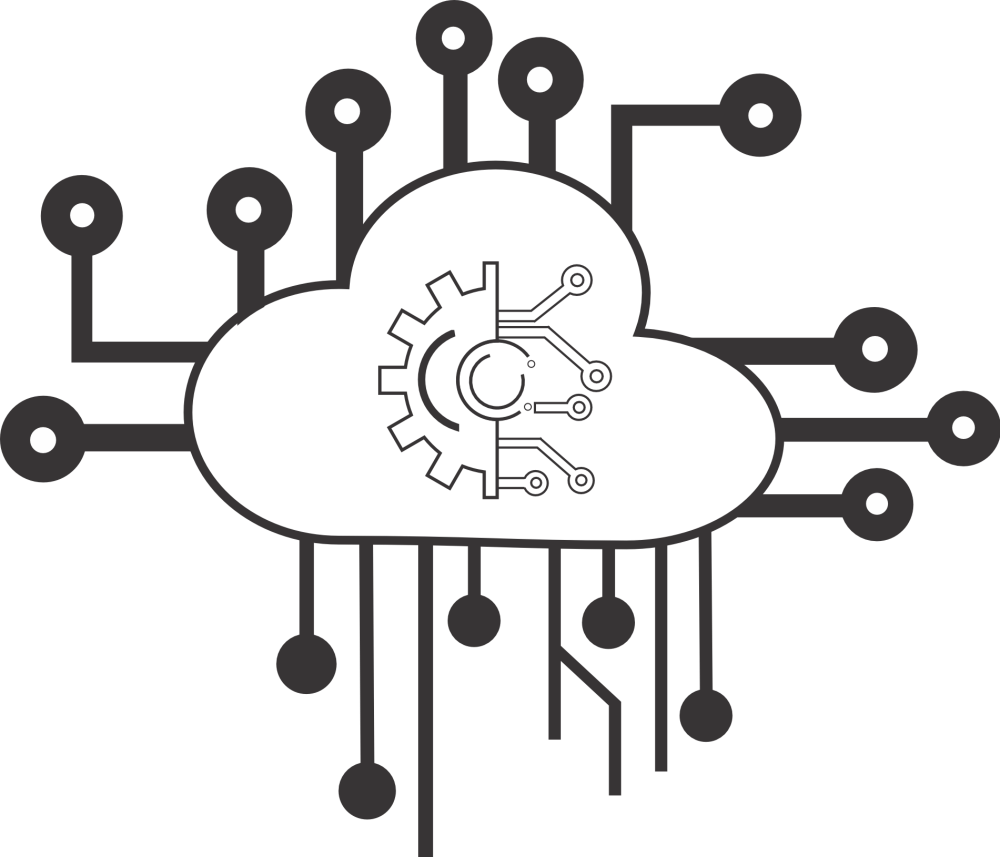



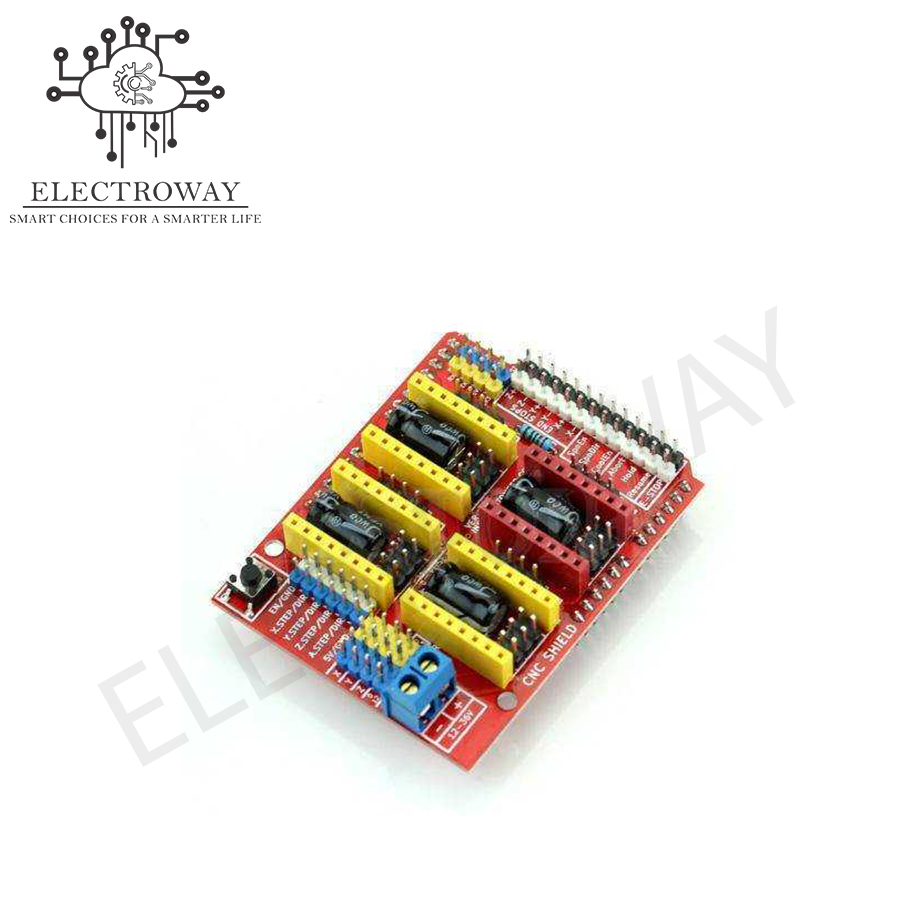
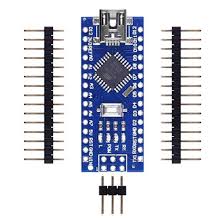
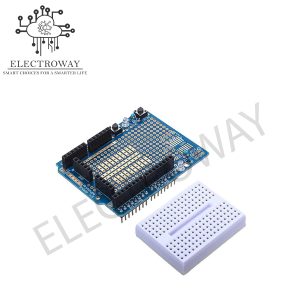


Reviews
There are no reviews yet.