Arduino Wiznet Ethernet W5100 Shield
The Arduino Wiznet Ethernet W5100 Shield transforms your Arduino into a web-connected device, enabling it to communicate over Ethernet LAN or internet using the reliable Wiznet W5100 chipset. Perfect for IoT, smart home, and remote monitoring applications, this shield supports major networking protocols such as TCP, UDP, ICMP, IPv4, ARP, and IGMP.
Stack it directly on top of an Arduino UNO, Mega, or Leonardo to provide seamless Ethernet connectivity and microSD card support for logging data or serving web content. Whether you’re designing a smart automation system, web-controlled robot, or IoT dashboard, this shield offers a powerful platform with plug-and-play ease.
Integrate it with sensors from our Electronics Components or automation tools from Arduino and Accessories to build complete, real-time networked solutions.
⚙️ Technical Specifications
-
Ethernet Chipset: Wiznet W5100
-
Network Interface: RJ-45 10/100 Mbps Ethernet port
-
Protocols Supported:
-
TCP/IP (TCP, UDP, ICMP, IPv4, ARP, IGMP)
-
-
Microcontroller Interface: SPI
-
MicroSD Card Slot: Yes (for web hosting/data logging)
-
Operating Voltage: 5V (powered via Arduino)
-
Compatible Boards: Arduino UNO, Mega2560, Leonardo
-
Library Support: Ethernet.h (Arduino IDE)
🧠 Applications & Use Cases
-
IoT gateways and smart automation hubs
-
Weather stations with web dashboards
-
Remote sensor monitoring and control
-
Data logging with MicroSD + web server hosting
-
Real-time device control over local or cloud networks
-
Robotics with network-based commands
Create a web server or log sensor data online using standard Arduino libraries. A must-have for developers and hobbyists creating connected Arduino projects.
🛠️ How to Use
-
Stack the shield onto your Arduino UNO/Mega.
-
Connect the Ethernet cable to your router or switch.
-
Insert a MicroSD card if logging is required.
-
In Arduino IDE, use the
Ethernet.handSPI.hlibraries. -
Upload example sketches like
WebServer,WebClient, orDHCP Chat Server. -
Monitor data remotely via browser or log files.
📺 Tutorial Video:
🔗 How to Use Ethernet Shield W5100 with Arduino – Full Guide
⚠️ Precautions
-
Ensure proper grounding when interfacing with external sensors.
-
Always initialize Ethernet before SD card to avoid SPI conflicts.
-
Use static IP for better reliability in LAN-based setups.
-
Format MicroSD cards to FAT32 for compatibility.
🛒 Where to Buy
Find the Arduino W5100 Ethernet Shield in our Arduino and Accessories collection. Enhance your setup with Tools and Accessories for optimal performance.
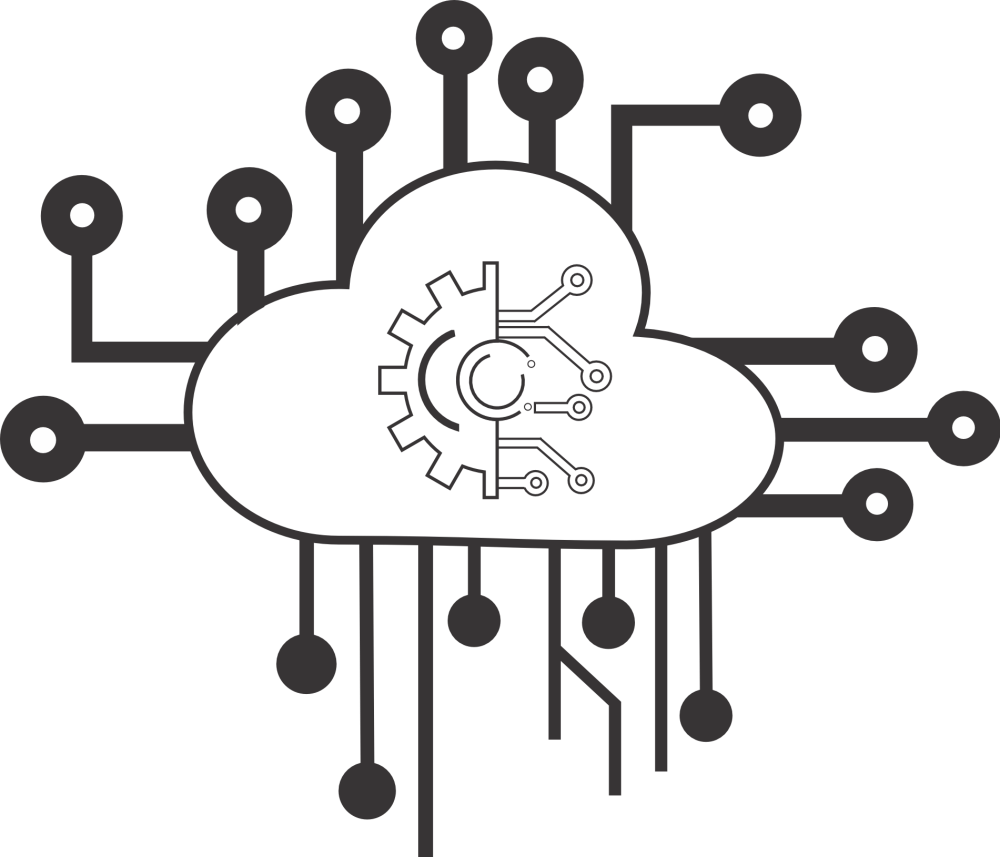




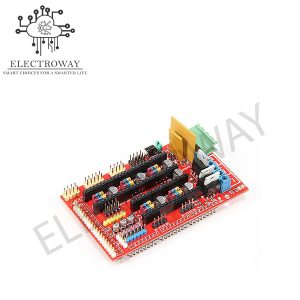




Reviews
There are no reviews yet.