Arduino Pro Micro 5V 16MHz ATmega32U4 Board
The Arduino Pro Micro 5V 16MHz ATmega32U4 Board is a compact yet highly capable microcontroller board designed for projects where space-saving, USB connectivity, and performance matter. It uses the ATmega32U4 microcontroller, which offers native USB support, eliminating the need for an external USB-to-Serial converter chip like FTDI.
Operating at 5V with a 16MHz clock speed, this board is perfect for applications like USB Human Interface Devices (HID) — including custom keyboards, mice, joysticks, or game controllers. It’s also great for DIY automation systems, wearables, IoT modules, and even robotic controls, where board size is critical.
Unlike the Arduino UNO or Nano, the Pro Micro has built-in USB communication, which makes it especially useful for projects where you need your board to appear as a USB device. The onboard micro USB port allows easy programming through the Arduino IDE without needing extra drivers or interface chips.
Looking for other compact boards? Check out our Arduino and Accessories section, or explore IoT modules like NodeMCU for wireless projects.
⚙️ Technical Specifications
| Specification | Details |
|---|---|
| Microcontroller | ATmega32U4 |
| Operating Voltage | 5V |
| Clock Speed | 16 MHz |
| Digital I/O Pins | 12 |
| PWM Channels | 9 |
| Analog Input Pins | 4 |
| Flash Memory | 32 KB (4 KB used by bootloader) |
| SRAM | 2.5 KB |
| EEPROM | 1 KB |
| USB Interface | Micro USB, native via ATmega32U4 |
| Dimensions | ~34mm x 18mm |
| Weight | ~4g |
🧠 Applications & Use Cases
-
Custom USB HID Devices (keyboard, mouse, gamepad)
-
Compact robotics and automation
-
Smart wearables and embedded electronics
-
DIY USB shortcuts/macros
-
USB security tools (ethical hacking / pentesting)
-
Small IoT and sensor control units
-
USB-powered gadgets
It’s especially popular among makers and tech hobbyists who want a powerful yet compact alternative to the Arduino UNO or Nano.
Pair this board with components from our Electronics Components or add sensors from our Arduino Accessories collection to build functional and scalable projects.
🛠️ How to Use
-
Plug the board via Micro USB to your computer.
-
Open Arduino IDE, select “Arduino Leonardo” as the board (since they share the same ATmega32U4 chip).
-
Upload code directly — no driver or FTDI needed.
-
Monitor serial communication via built-in USB interface.
📺 Tutorial Video:
🔗 How to Use Arduino Pro Micro with Arduino IDE
⚠️ Precautions
-
Select the correct COM port and board type (Leonardo) to avoid bootloader issues.
-
Be gentle with the Micro USB port – it’s delicate.
-
Avoid powering high-current components directly through Pro Micro’s onboard regulator. Use external power supplies if needed.
-
Always disconnect power while wiring.
🛒 Buy Now – Compact. Powerful. Versatile.
Order the Arduino Pro Micro 5V 16MHz board from Electroway and explore our extensive range of shields, modules, and sensors for advanced microcontroller development.
Package Includes:
1 x Pro Micro 5V 16M Mini Leonardo Micro-controller Development Board For Arduino
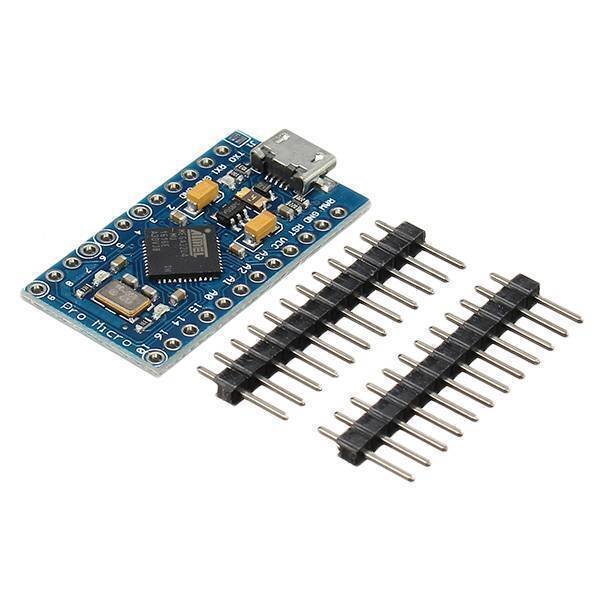
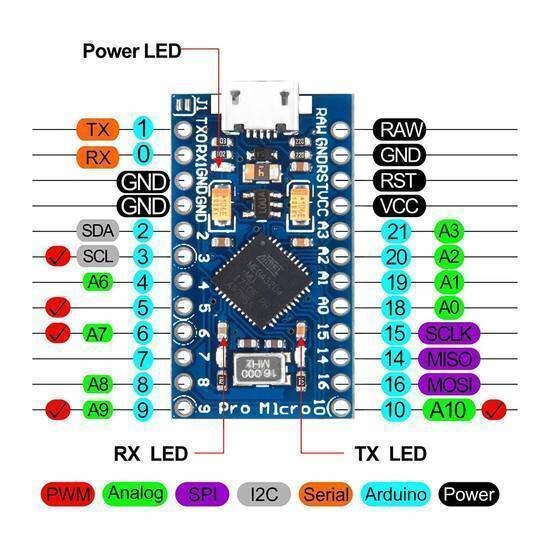
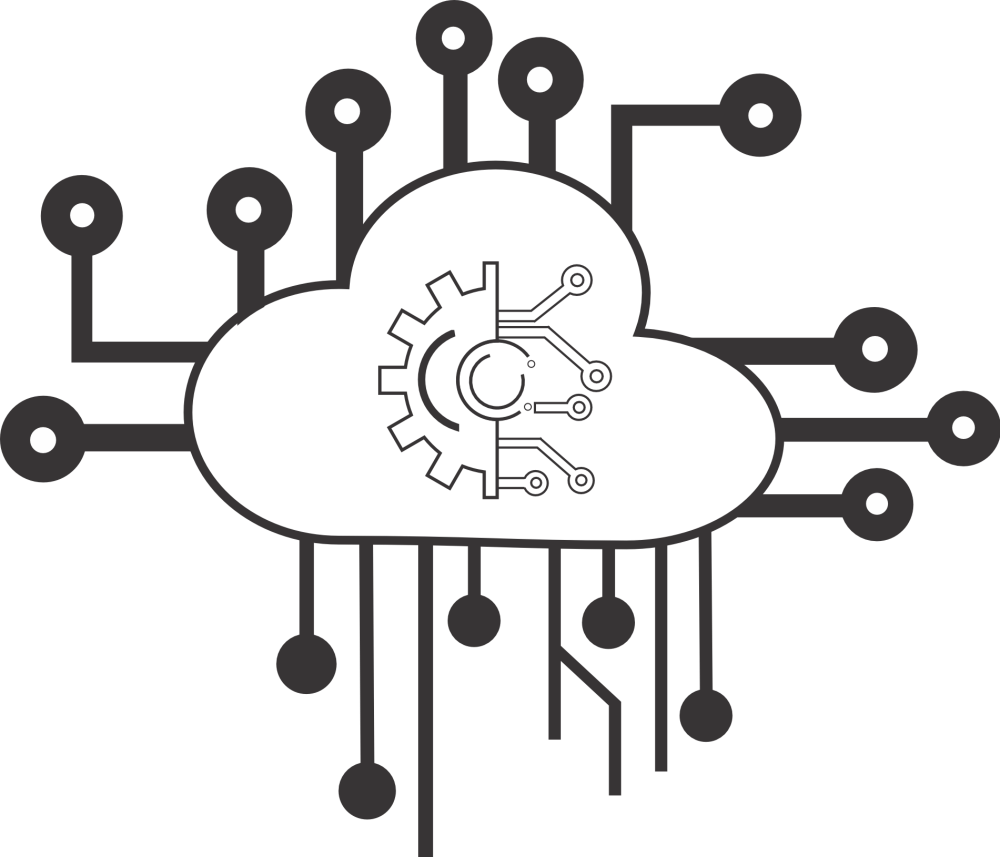



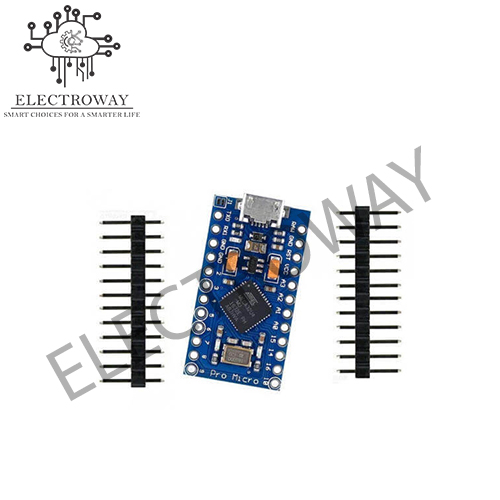




Reviews
There are no reviews yet.