Arduino Nano Micro-controller V3.0
The Arduino Nano Micro-controller V3.0 is a powerful, compact, and breadboard-friendly microcontroller board based on the ATmega328P chip. With its small footprint and full Arduino functionality, it is a favorite among DIY electronics enthusiasts, IoT developers, and students working on compact embedded systems.
Unlike larger Arduino boards, the Nano fits easily on a solderless breadboard, making prototyping and testing seamless. It includes 14 digital I/O pins, 8 analog inputs, 6 PWM channels, and serial communication capabilities via the Mini USB interface. Whether you’re designing wearable tech, portable data loggers, or robotic systems, the Nano V3.0 gives you all the power in a tiny form factor.
💡 Need a full kit? Pair with our Arduino Sensor Kit or Breadboards for quick prototyping!
Also explore the full range in our Arduino and Accessories section.
⚙️ Technical Specifications
| Feature | Specification |
|---|---|
| Microcontroller | ATmega328P |
| Operating Voltage | 5V |
| Input Voltage (Recommended) | 7–12V |
| Digital I/O Pins | 14 (6 PWM) |
| Analog Input Pins | 8 |
| PWM Channels | 6 |
| Flash Memory | 32 KB (0.5 KB used by bootloader) |
| SRAM | 2 KB |
| EEPROM | 1 KB |
| Clock Speed | 16 MHz |
| USB Interface | Mini USB (CH340G or FT232 based) |
| Dimensions | 45 x 18 mm |
🧠 Applications & Use Cases
-
Wearable electronics and compact gadgets
-
IoT sensor nodes and wireless modules
-
Robotics & small automation systems
-
Portable instruments and dataloggers
-
STEM learning platforms
Pair it with NodeMCU for more advanced IoT networking or explore Electronic Components for expanded functionality.
📦 What’s in the Box
-
✅ 1 x Arduino Nano V3.0 Board
-
✅ Pre-soldered header pins
-
⚠️ USB Cable not included (Mini USB)
Get USB cables and accessories from our Tools and Accessories section.
🛠️ How to Use
-
Install the CH340G driver (if required).
-
Connect the board via Mini USB cable.
-
In Arduino IDE, go to Tools → Board → “Arduino Nano”.
-
Select Processor: ATmega328P (Old Bootloader) if needed.
-
Choose the correct COM port and upload your sketch.
📺 YouTube Tutorial:
🔗 Getting Started with Arduino Nano V3.0
⚠️ Precautions
-
Use proper USB cable (Mini USB) and ensure drivers are installed.
-
Avoid using over 5V input on I/O pins.
-
Always double-check wiring to avoid shorts.
-
Ensure correct bootloader selection in IDE.
🛒 Shop at Electroway
Order the Arduino Nano Micro-controller V3.0 from Electroway, your trusted source for genuine and affordable Arduino products in Pakistan. Pair with Sensor Shields or Prototyping Boards to accelerate development.
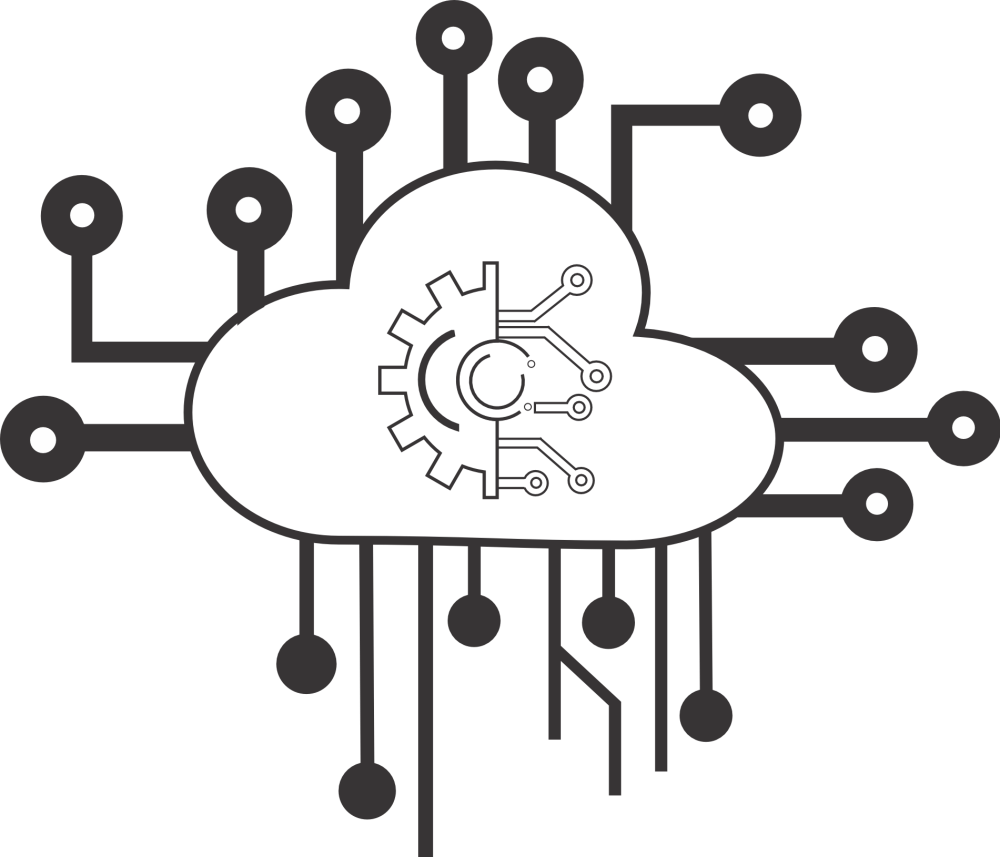



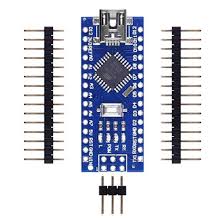


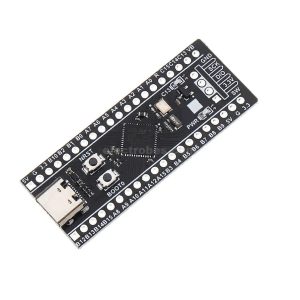

Reviews
There are no reviews yet.