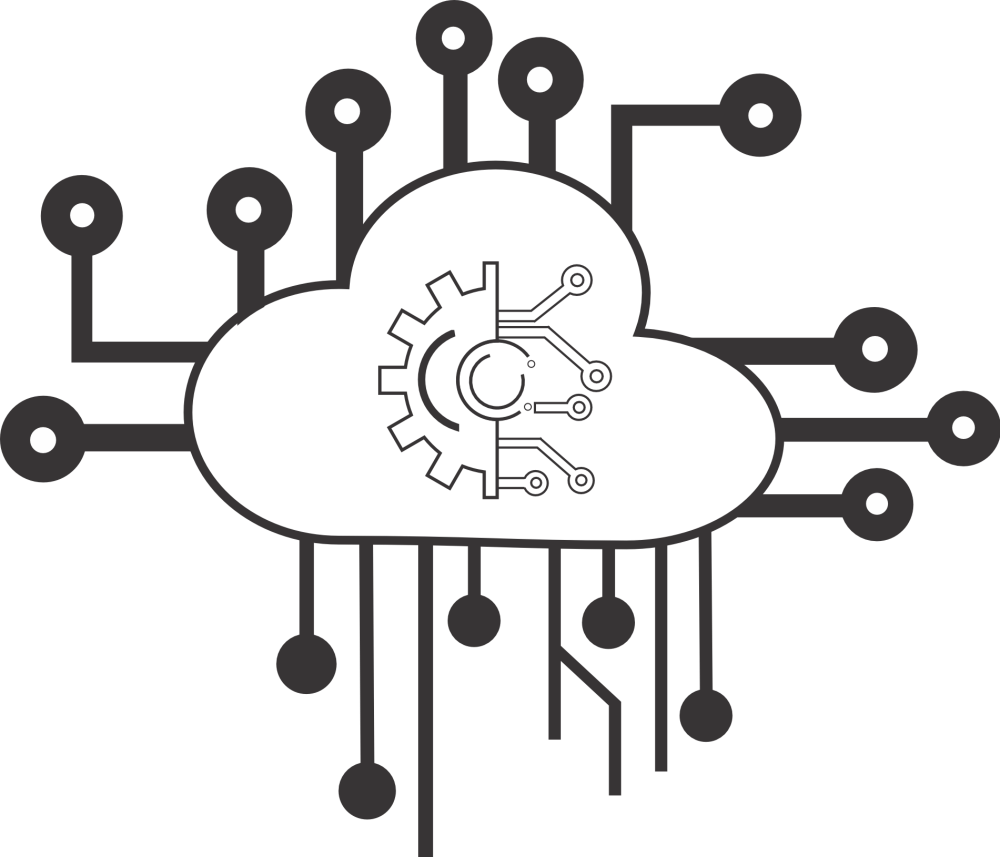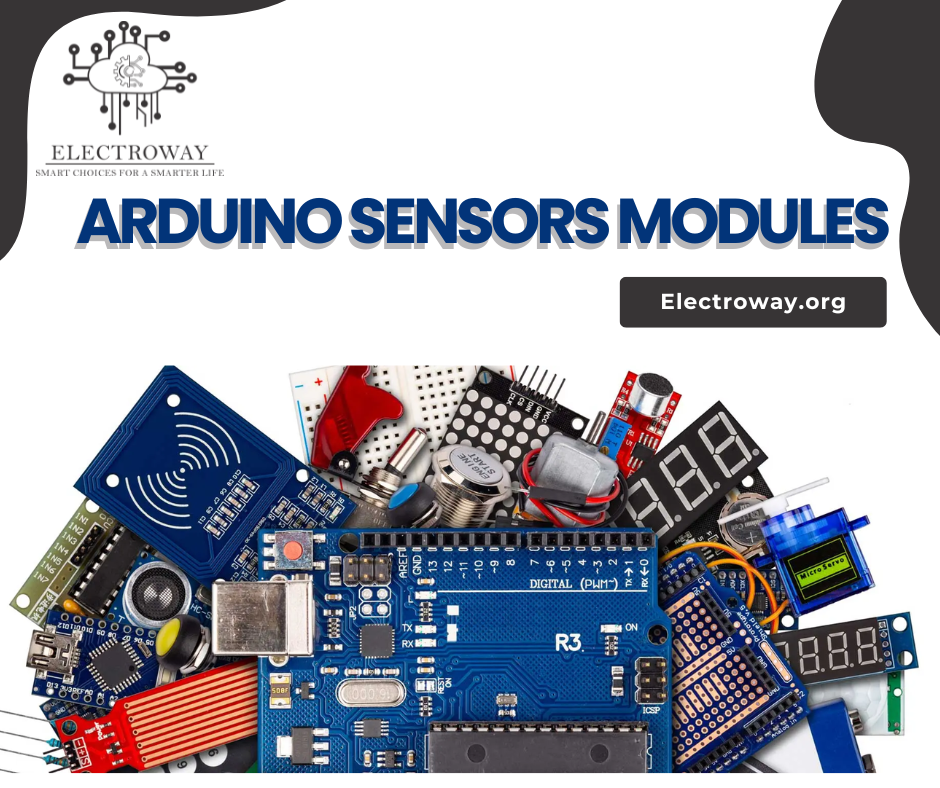If you want to learn electronics, robotics, or IoT, the best place to start is with Arduino and microcontrollers. These small programmable devices are used everywhere—from daily household gadgets to advanced industrial automation. Arduino makes learning microcontrollers simple, even for beginners, making it one of the most popular platforms in electronics education.
In this blog, we’ll explore what Arduino is, how microcontrollers work, and how beginners can start building real projects at home.
What Is a Microcontroller?
A microcontroller is a tiny computer built into a single chip. It contains:
-
Processor (CPU)
-
Memory (RAM & Flash)
-
Input/Output pins
Microcontrollers are used in:
-
Toys
-
Remote controls
-
Cars
-
Home appliances
-
Medical devices
-
Smart gadgets
They read input from sensors and control output devices like LEDs, motors, and relays.
What Is Arduino?
Arduino is an open-source platform that uses microcontroller chips but adds helpful features that make learning very easy.
Why Arduino is beginner-friendly:
-
Simple coding using Arduino IDE
-
Tons of ready-made libraries
-
Works with sensors, motors, LCDs, and IoT modules
-
No need for deep electronics knowledge to start
-
Huge global community
Popular boards include Arduino UNO, Arduino Nano, Arduino Mega, each designed for different types of projects.
👉 Explore Arduino Boards:
https://electroway.org/product-category/arduino-and-accessories/arduino-boards/
Difference Between Arduino & Microcontroller
| Arduino | Microcontroller Only |
|---|---|
| Ready-to-use development board | Raw IC that requires supporting components |
| Beginner-friendly | Requires advanced knowledge |
| Easy coding | Needs low-level programming |
| Ideal for learning & prototypes | Ideal for final embedded products |
Arduino = Microcontroller + Easy-to-use hardware + Easy software.
Where Are Arduino & Microcontrollers Used?
They are widely used in:
-
Robotics & drones
-
Home automation
-
IoT systems
-
DIY electronic projects
-
STEM education
-
Motor control systems
-
Smart agriculture
-
Industrial automation
Most Useful Components for Arduino
To build projects, beginners often use:
Sensors
-
Ultrasonic Sensor
-
IR Sensor
-
Temperature Sensor (DHT11)
-
LDR Light Sensor
Actuators
-
DC Motors
-
Servos
-
Relays
-
Buzzers
Driver ICs
-
L293D Motor Driver
-
ULN2003 Stepper Driver
Displays
-
16×2 LCD
-
7-Segment Display (with 7447 IC)
👉 Explore components:
https://electroway.org/product-category/electronics-components/
Beginner-Friendly Arduino Projects
If you’re new, start with simple projects to build confidence:
1. LED Blink (Basic Coding Practice)
Learn digital pins and timing.
2. Ultrasonic Distance Sensor
Measure distance and display it on an LCD.
3. Line Follower Robot
Use IR sensors and motor driver IC.
4. Home Automation with Relay
Control lights or fans using Arduino.
5. Bluetooth-Controlled Robot Car
Use HC-05 Bluetooth module and Arduino UNO.
6. Smart Gate Unlock System
Combine RFID or Wi-Fi modules with relays.
These projects help you understand sensors, motors, and coding step-by-step.
Conclusion
The Arduino & Microcontroller category is the perfect starting point for anyone who wants to enter the world of electronics, IoT, or robotics. Arduino makes coding and hardware control simple, while microcontrollers give you the power to build real, practical systems.
Whether you’re a student, hobbyist, or DIY maker, Arduino opens endless possibilities for learning and innovation.